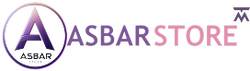Introduction
In the world of architectural visualization, realism and speed are the two most important factors. Architects and designers need software that transforms their ideas into stunning, photorealistic renders without long processing times. Lumion is the perfect solution, offering easy-to-use rendering tools, AI-powered automation, and real-time visualization to create breathtaking images and videos of architectural projects.
Whether you’re a beginner or an experienced professional, Lumion’s drag-and-drop interface and powerful rendering engine make it a must-have tool in 2025. Let’s explore why Lumion is the best 3D rendering software for architects today.
1. Why Choose Lumion for Architectural Visualization?
Lumion is known for its user-friendly interface, ultra-fast rendering, and high-quality results. Unlike traditional rendering software that requires technical knowledge, Lumion allows architects to create realistic environments with ease.
Key Benefits:
✅ Real-Time Rendering – View changes instantly with LiveSync integration. ✅ AI-Powered Scene Optimization – Enhance lighting, textures, and details automatically. ✅ Massive Asset Library – Access 6,000+ materials, models, and animations. ✅ Photorealistic & Artistic Styles – Choose between hyper-realistic and conceptual visuals. ✅ Fast & Efficient Workflow – Render high-quality images in minutes, not hours.
Best For:
✔ Architects, interior designers, and landscape planners who want quick, professional renders.
2. What’s New in Lumion 2025?
Lumion continues to evolve, and the 2025 version brings major improvements to rendering, lighting, and AI automation.
New Features:
🔥 Ray Tracing 2.0 – Enhanced reflections and shadows for more realistic lighting. 🔥 AI-Powered Auto-Materials – Smart textures that adjust automatically to the environment. 🔥 Cloud Rendering – Render projects directly on Lumion Cloud to save system resources. 🔥 Realistic Vegetation & Weather Effects – Add dynamic trees, rain, snow, and fog. 🔥 VR Compatibility – Export projects for virtual reality walkthroughs.
These updates make Lumion faster, more powerful, and easier to use than ever before.
3. How Lumion Improves Architectural Presentations
One of the biggest challenges architects face is effectively presenting their designs to clients. Lumion helps bridge this gap by providing interactive and engaging visualizations.
Presentation Advantages:
📌 Instant 3D Walkthroughs – Let clients explore designs in real-time. 📌 Cinematic Animations – Create professional videos with camera movements. 📌 360° Panoramas – Generate VR-ready panoramic views. 📌 Concept-to-Reality Comparisons – Show how a design evolves from sketch to reality.
With Lumion, architects can impress clients and secure project approvals faster.
4. Lumion vs. Other Rendering Software
How does Lumion compare to other leading rendering software like V-Ray and Twinmotion?
| Feature | Lumion | V-Ray | Twinmotion |
|---|---|---|---|
| Ease of Use | ⭐⭐⭐⭐⭐ | ⭐⭐⭐ | ⭐⭐⭐⭐ |
| Rendering Speed | ⭐⭐⭐⭐⭐ | ⭐⭐⭐ | ⭐⭐⭐⭐ |
| Real-Time Visualization | ✅ | ❌ | ✅ |
| AI Automation | ✅ | ❌ | ✅ |
| Asset Library | 6,000+ | 2,000+ | 4,000+ |
| VR Support | ✅ | ✅ | ✅ |
| Best For | Architects | High-end VFX | Architects & Game Designers |
Lumion is the best choice for architects who need a fast, intuitive, and high-quality rendering tool.
5. Get Lumion at the Best Price on Asbar Store
Are you ready to take your architectural rendering to the next level? Get Lumion 2025 at the best price from Asbar Store and start creating stunning visualizations today!
🔹 Instant License Delivery
🔹 Affordable Pricing & Discounts
🔹 Trusted Digital Product Seller
Transform your designs into beautiful, lifelike renderings with Lumion and impress your clients like never before!