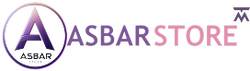Introduction
In the world of 3D rendering, Chaos V-Ray and Corona Renderer are two of the most popular choices among architects, designers, and visualization artists. Both render engines are known for their realistic outputs, efficiency, and high-quality rendering capabilities. But which one should you choose for your projects in 2025? Let's compare their features, performance, and ideal use cases to help you decide.
1. Overview of Chaos V-Ray and Corona Renderer
Chaos V-Ray
V-Ray is a powerful and widely used rendering engine known for its versatility and advanced photorealistic capabilities. It supports multiple platforms, including 3ds Max, SketchUp, Rhino, Revit, Cinema 4D, and Maya.
Key Features of V-Ray:
- Hybrid Rendering: Uses CPU & GPU rendering for maximum efficiency.
- Advanced Lighting Options: Includes global illumination, adaptive lighting, and more.
- Extensive Material Library: A vast selection of shaders and materials.
- Denoising & AI-based Enhancements: Improves render quality with reduced noise.
- High Customization: Ideal for advanced users looking for total control over rendering settings.
Corona Renderer
Corona Renderer, also developed by Chaos, is known for its simplicity and ease of use while delivering high-quality, realistic renders. It is particularly favored by architects and interior designers for its intuitive workflow.
Key Features of Corona Renderer:
- CPU-Based Rendering: Utilizes the full power of the processor.
- User-Friendly Interface: Simplifies rendering for beginners and professionals alike.
- Realistic Lighting & Materials: Physically accurate lighting for natural-looking renders.
- Fast Interactive Rendering: Quick previews help adjust scenes easily.
- Denoising & AI Upscaling: Delivers clean and crisp renders with minimal effort.
2. Performance Comparison: Speed and Efficiency
Render Speed
- V-Ray is faster when using GPU rendering, making it ideal for complex scenes and animations.
- Corona Renderer is slower since it's CPU-based, but it offers better realism with less tweaking.
Ease of Use
- V-Ray requires a learning curve due to its extensive customization options.
- Corona Renderer is beginner-friendly, offering quick setup and automatic settings.
Hardware Requirements
- V-Ray benefits from high-end GPUs for faster rendering.
- Corona Renderer relies on multi-core CPUs, making it more accessible to users with standard setups.
3. Which One Should You Choose?
Choose V-Ray If:
✅ You work on complex projects requiring high customization.
✅ You need fast GPU-based rendering for animations or large-scale scenes.
✅ You use software like 3ds Max, Maya, SketchUp, or Revit for diverse design needs.
Choose Corona Renderer If:
✅ You prefer a simple and intuitive rendering workflow.
✅ You are an architect or interior designer focusing on still images.
✅ You want physically accurate lighting without complex setup requirements.
4. Conclusion: Which is Best for 2025?
Both V-Ray and Corona Renderer are excellent choices, but the right one depends on your specific needs. If you need speed, advanced customization, and GPU acceleration, go for V-Ray. If you prioritize simplicity, high-quality renders, and an intuitive workflow, Corona Renderer is the best option.
No matter which you choose, both render engines provide stunning, photorealistic results that enhance the quality of your 3D visualizations.
Looking for the best rendering tools at competitive prices? Visit Asbar Store to explore Chaos software and more!